
 | The Office Assistant is the most entertaining way to obtain help. |
If the Office Assistant is not showing,
Click the
Office Assistant button  on the standard toolbar.
on the standard toolbar.
The Office Assistant will display a list of options for you to choose from.
In the "What would you like to do" box,
Type: open word document
Click 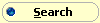
The Office Assistant will display a list of topics for you to choose from.
 |
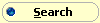 Begins a search.
Begins a search.
 Displays ideas to make your work easier.
Displays ideas to make your work easier.
 Changes Office Assistant.
Changes Office Assistant.
 Closes the window.
Closes the window.
If the topic you are looking for is not displayed, you can click See more... for additional topics.
Click Open a document
The Office Assistant will display material relating to the topic you clicked.
 |
Note the "green words" are links to additional help.
The
The Help Topics button  will take you to additional
help.
will take you to additional
help.
Click on the green word "Internet" and a definition appears for this term.
Click again and the definition disappears.
Click the  , to close this window.
, to close this window.
Now, switch to Word, and try it out!